






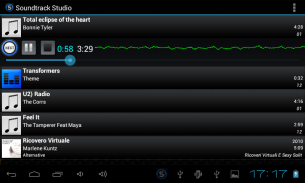


Soundtrack Studio

คำอธิบายของSoundtrack Studio
Are you bored to make playlists?
Are you tired of creating playlists?
Try Soundtrack Studio!
Soundtrack Studio for Android is a music player that introduces the radio automation into mobile world.
Made by the producers of DJPro, the world-wide famous radio automation software, Soundtrack lets you listen to your favorite music with an automatic song selection, performing a crossing and fadeout between two songs.
You can prepare your own schedules through genre/folder/artist selection modes.
It can play: .AMR, .AAC, .M4A, .MID, .MP3, .MP4, .Ogg/Vorbis, .WAV, .WMA files.
-------------------------------------------------------
KEY-FEATURES
-automatic song selection;
-automatic cross-fade;
-customizable scheduling by genre/folder/artist;
-VuMeter/waveform;
-re-scan SD function, for refreshing media library in case of new added/removed songs;
-supported languages: BG, DE, EN, ES, FR, IT, PT;
-log of played songs;
-log of operations;
-"Send To" function, to share your songs with your devices;
-drag & drop in playlist;
-Filter & Search
-------------------------------------------------------
TIPS
-tap on VuMeter to switch to waveform;
-tap on playing item to switch to big view; tap again to switch to 3d view;
-tap on thumbnails in playlist to drag 'n drop;
-long tap on items in playlist to view operations;
-------------------------------------------------------
TUTORIALS
1) HOW TO CREATE A RULE
-from the main layout, press OPTION button
-tap on Schedule
-tap on Add rule
-if you want to select a random song by genre, select it from the genre list (ex: POP), then (if you have a small display, scroll down) press OK button
-you can add another rule (ex: genre=ROCK)
-to edit a rule, just tap on it
-to delete a rule, long tap on it
-press BACK button
Now in order to change the playlist, you can wait until the current playlist is played, or re-generate the playlist.
The playlist will load a song POP and another ROCK continuously.
2) HOW TO RE-GENERATE THE PLAYLIST
-from the main layout, press OPTION button
-tap on Re-generate playlist
-the playlist will be re-generated using the specified rules (or just selection random songs if no rule has been specified)
-------------------------------------------------------
COMMENTS
Before give a low-rate, please send your suggestions/comments to development@axeltechnology.com
Thank you.
******************************************************************
Now you can play the soundtrack of your life in one TAP!
******************************************************************
คุณกำลังเบื่อที่จะทำให้รายการเพลง?
คุณกำลังเบื่อของการสร้างรายการเพลง?
พยายามที่สตูดิโอเพลง!
สตูดิโอซาวด์สำหรับ Android เป็นเครื่องเล่นเพลงที่แนะนำอัตโนมัติวิทยุเข้าสู่โลกมือถือ
ทำโดยผู้ผลิต DJPro, ทั่วโลกที่มีชื่อเสียงวิทยุซอฟต์แวร์อัตโนมัติ, เพลงช่วยให้คุณฟังเพลงโปรดของคุณด้วยการเลือกเพลงอัตโนมัติที่มีประสิทธิภาพและการผสมข้ามพันธุ์ระหว่าง fadeout สองเพลง
คุณสามารถจัดเตรียมตารางเวลาของคุณเองผ่านประเภท / โฟลเดอร์ / ศิลปินโหมดเลือก
มันสามารถเล่น: .amr, .aac, .m4a, .MID, mp3, MP4, การจัดการ .Ogg / Vorbis, WAV ที่ไฟล์ .WMA
-------------------------------------------------- -----
KEY-คุณสมบัติ
เลือกเพลงโดยอัตโนมัติ;
โดยอัตโนมัติข้ามจาง;
การจัดตารางการปรับแต่งตามประเภท / โฟลเดอร์ / ศิลปิน;
-VuMeter / รูปแบบของคลื่น;
-re ฟังก์ชั่นการสแกน SD, สดชื่นสำหรับห้องสมุดสื่อในกรณีของใหม่ที่เพิ่ม / ลบออกเพลง;
ภาษา -supported: BG, DE, EN, ES, FR, IT, PT;
-log ของเพลงที่เล่น;
-log ของการดำเนินงาน;
- "ส่งไปที่" ฟังก์ชั่นในการแบ่งปันเพลงของคุณกับอุปกรณ์ของคุณ
ลากและวางในรายการเพลง;
กรองและค้นหา
-------------------------------------------------- -----
เคล็ดลับ
แตะบน VuMeter เพื่อสลับไปยังรูปแบบของคลื่น;
แตะในการเล่นรายการที่จะเปลี่ยนเป็นมุมมองใหญ่ แตะอีกครั้งเพื่อสลับไปยังมุมมอง 3 มิติ;
แตะรูปขนาดย่อในรายการเพลงที่จะลาก 'n ลดลง;
-Long แตะที่รายการในรายการที่จะเล่นเพื่อดูการดำเนินงาน
-------------------------------------------------- -----
บทเรียน
1) วิธีการสร้างกฎ
ปรินรูปแบบหลักกดปุ่ม OPTION
แตะบนตารางเวลา
แตะที่เพิ่มกฎ
ถ้าคุณต้องการเลือกเพลงแบบสุ่มตามประเภทเลือกจากรายการประเภท (เช่น: POP) แล้ว (ถ้าคุณมีจอแสดงผลขนาดเล็กเลื่อนลง) กดปุ่ม OK
ที่คุณสามารถเพิ่มกฎอื่น (เช่นประเภท = ROCK)
-to แก้ไขกฎเพียงแตะที่มัน
-to ลบกฎแตะยาวกับมัน
กดปุ่ม BACK
ตอนนี้เพื่อที่จะเปลี่ยนรายการเพลงที่คุณสามารถรอจนกว่ารายการเพลงปัจจุบันมีการเล่นหรือใหม่สร้างรายการเพลง
รายการเพลงจะโหลดเพลง POP และร็อคอย่างต่อเนื่องอีก
2) วิธีการอีกครั้งสร้างรายการเล่น
ปรินรูปแบบหลักกดปุ่ม OPTION
แตะในเรื่องการสร้างรายการที่จะเล่น
รายการเพลง -The จะได้รับการสร้างขึ้นโดยใช้กฎที่ระบุ (หรือเพียงแค่เลือกเพลงแบบสุ่มถ้ากฎไม่ได้รับการระบุ)
-------------------------------------------------- -----
ความคิดเห็น
ก่อนที่จะให้อัตราต่ำกรุณาส่งคำแนะนำของคุณ / ความคิดเห็นที่ development@axeltechnology.com
ขอบคุณ
************************************************** ****************
ตอนนี้คุณสามารถเล่นบทเพลงแห่งชีวิตของคุณในหนึ่ง TAP!
************************************************** ****************

























